Criando Slider Animado com Efeito de Onda nos Botões com HTML, CSS e JS

Vamos criar um Slider Animado com Efeito de Onda nos Botões usando HTML, CSS e JavaScript . Este projeto combina um slider suave de imagem/conteúdo com uma animação de onda exclusiva nos botões, tornando a interface do usuário mais envolvente e interativa.
Tecnologias usadas:
- HTML para estruturar o controle deslizante e os botões de navegação.
- CSS para estilizar o layout e criar o efeito de animação de onda nos botões.
- JavaScript para tornar o controle deslizante funcional, alternando entre slides com transições suaves.
Este projeto é uma maneira divertida de praticar a combinação de animações com interatividade, dando ao seu site um toque moderno e elegante.
HTML
Este documento HTML cria uma página web com um controle deslizante responsivo exibindo imagens de frutas. Inclui botões para navegação e utiliza bibliotecas externas CSS e JavaScript para estilização e animações. As seções do controle deslizante contêm imagens de diferentes frutas.
<!DOCTYPE html>
<html lang="en" >
<head>
<meta charset="UTF-8">
<title>Responsive GSAP Slider with Button Wave Effect</title>
<link rel='stylesheet' href='https://cdnjs.cloudflare.com/ajax/libs/font-awesome/6.5.1/css/all.min.css'><link rel="stylesheet" href="./style.css">
</head>
<body>
<!-- partial:index.partial.html -->
<body>
<!-- header -->
<header>
<h2 class="logo">
Fruity
</h2>
</header>
<!-- main -->
<main>
<!-- Buttons -->
<div>
<button id="prevButton" class="wave"><i class="fa-solid fa-chevron-left"></i></button>
<button id="nextButton" class="wave"><i class="fa-solid fa-chevron-right"></i></button>
</div>
<!-- Fixed Sections -->
<div class="text">
<h1 class="h1">Pear</h1>
<div class="cane-image ">
<img src="Images\cane.svg" alt="">
<img src="Images\Labels.jpg" alt="" class="cane-labels">
</div>
</div>
<!-- Fixed Sections Ends-->
<!-- Fruits Images Section -->
<div class="section-container-main">
<div class="section-container">
<section class="section" id="section1">
<div class="fruit-images">
<div class="image-one fruit-image"><img src="Images\pear-one.png" alt="pear-image"></div>
<div class="image-two fruit-image"><img src="Images\pear-two.png" alt="pear-image"></div>
<div class="image-three fruit-image"><img src="Images\pear-three.png" alt="pear-image"></div>
<div class="image-four fruit-image"><img src="Images\pear-four.png" alt="pear-image"></div>
</div>
</section>
<section class="section" id="section2">
<div class="fruit-images">
<div class="image-one fruit-image"><img src="Images\apple-one.png" alt="apple-image"></div>
<div class="image-two fruit-image"><img src="Images\apple-two.png" alt="apple-image"></div>
<div class="image-three fruit-image"><img src="Images\apple-three.png" alt="apple-image"></div>
<div class="image-four fruit-image"><img src="Images\apple-four.png" alt="apple-image"></div>
</div>
</section>
<section class="section" id="section3">
<div class="fruit-images">
<div class="image-one fruit-image"><img src="Images\exotic-one.png" alt="exotic-image"></div>
<div class="image-two fruit-image"><img src="Images\exotic-two.png" alt="exotic-image"></div>
<div class="image-three fruit-image"><img src="Images\exotic-three.png" alt="exotic-image"></div>
<div class="image-four fruit-image"><img src="Images\exotic-four.png" alt="exotic-image"></div>
</div>
</section>
</div>
</div>
</main>
</body>
<!-- partial -->
<script src='https://cdnjs.cloudflare.com/ajax/libs/gsap/3.9.1/gsap.min.js'></script><script src="./script.js"></script>
</body>
</html>CSS
Este arquivo CSS melhora a aparência da página. Ele configura fontes, cores e espaçamento. Ele estiliza botões e imagens, garantindo que se encaixem perfeitamente na página. Ele também ajusta tudo para ter uma boa aparência em diferentes tamanhos de tela.
@import url("https://fonts.googleapis.com/css2?family=Lexend:[email protected]&display=swap");
/* Common Style */
* {
margin: 0;
padding: 0;
box-sizing: border-box;
}
img {
width: 100%;
height: auto;
}
body {
overflow: hidden !important;
}
a:focus {
outline: none;
box-shadow: none;
}
input:focus {
outline: none;
border: none;
box-shadow: none;
}
input:focus-visible {
outline: none;
border: none;
box-shadow: none;
}
button:focus,
:focus-visible {
outline: none;
border: none;
}
/* Root*/
:root {
--pear-can: #e6ffde;
--pear-logo: #03403f;
--apple-can: #f2675a;
--apple-logo: #ec4458;
--exotic-can: #9590f1;
--black-color: #000000;
--white-color: #ffffff;
--exotic-logo: #6464ff;
--pear-background: #c9e78a;
--apple-background: #ffb2b2;
--exotic-background: #c1bff2;
}
/* Typography */
h1 {
font-family: "Lexend";
font-size: 449px !important;
line-height: normal !important;
color: var(--white-color) !important;
margin: 0 !important;
}
h2 {
font-family: "Lexend";
font-size: 40px;
line-height: normal;
margin: 0;
font-weight: 900;
}
/* Header */
header {
padding: 22px 28px 0;
position: fixed;
top: 0;
left: 0;
width: 100vw;
z-index: 99;
text-align: center;
}
.logo {
color: var(--pear-logo);
}
h1 {
position: absolute;
top: 50%;
left: 50%;
transform: translate(-50%, -50%);
}
/* Cane Image and Wrapper Image */
.cane-image {
max-width: 265px;
position: absolute;
top: 50%;
left: 50%;
transform: translate(-50%, -50%);
mask-image: url(Images/cane.svg);
-webkit-mask-repeat: no-repeat;
mask-repeat: no-repeat;
-webkit-mask-position: center center;
mask-position: center center;
-webkit-mask-size: 100% auto;
mask-size: 100% auto;
overflow: hidden;
}
.cane-image img {
width: 100%;
}
.cane-labels {
position: absolute;
top: 0;
left: 0;
width: 300% !important;
mix-blend-mode: multiply;
transition: all ease-in-out 0.3s;
}
/*Fruits Images */
.fruit-image {
opacity: 1;
position: absolute;
}
.image-one {
max-width: 282px;
bottom: 100px;
}
.image-two {
max-width: 247px;
top: 23%;
left: 25%;
}
.image-three {
max-width: 211px;
top: 23%;
right: 25%;
}
.image-four {
max-width: 294px;
bottom: 100px;
right: 0;
}
/* After */
.fruit-image::after {
content: "";
position: absolute;
background: linear-gradient(90deg, #000 3.66%, rgba(0, 0, 0, 0) 92.35%);
opacity: 0.43;
filter: blur(7.5px);
transform: rotate(-6.941deg);
right: 0;
width: 173px;
height: 30px;
}
.image-one::after {
bottom: -50px;
}
.image-two::after {
bottom: -200px;
height: 22px;
}
.image-three::after {
bottom: -280px;
width: 103px;
}
.image-four::after {
bottom: -50px;
}
/*Section */
.section-container-main {
width: 100vw;
overflow: hidden;
position: relative;
z-index: -1;
}
.section-container {
width: 300vw;
display: flex;
position: relative;
transition: all ease-in-out 0.5s;
align-items: center;
}
.section {
min-width: 100vw;
height: 100vh;
position: relative;
overflow: hidden;
z-index: -1;
background: var(--pear-background);
}
.section:nth-child(2) {
background-color: var(--apple-background);
}
.section:nth-child(3) {
background-color: var(--exotic-background);
}
/* Add this to your CSS */
/* Buttons */
button {
position: fixed;
top: 50%;
right: 30px;
z-index: 99;
transform: translateY(-50%);
border-radius: 50%;
height: 80px;
width: 80px;
background-color: var(--white-color);
border: none;
font-size: 40px;
color: var(--apple-logo);
transition: all ease-in-out 0.3s;
cursor: pointer;
}
#prevButton {
left: 30px;
right: unset;
display: none;
transition: all ease-in 0.3s;
}
.wave {
animation: wave-apple-effect 4s linear infinite;
animation-direction: normal;
}
@keyframes wave-pear-effect {
0% {
box-shadow: 0 0 0 0px var(--pear-background),
0 0 0 0px var(--pear-background);
}
40% {
box-shadow: 0 0 0 50px rgba(60, 41, 188, 0),
0 0 0 0px var(--pear-background);
}
80% {
box-shadow: 0 0 0 50px rgba(60, 41, 188, 0), 0 0 0 30px rgba(0, 0, 0, 0);
}
100% {
box-shadow: 0 0 0 0px rgba(60, 41, 188, 0), 0 0 0 30px rgba(0, 230, 118, 0);
}
}
@keyframes wave-apple-effect {
0% {
box-shadow: 0 0 0 0px var(--apple-background),
0 0 0 0px var(--apple-background);
}
40% {
box-shadow: 0 0 0 50px rgba(60, 41, 188, 0),
0 0 0 0px var(--apple-background);
}
80% {
box-shadow: 0 0 0 50px rgba(60, 41, 188, 0), 0 0 0 30px rgba(0, 0, 0, 0);
}
100% {
box-shadow: 0 0 0 0px rgba(60, 41, 188, 0), 0 0 0 30px rgba(0, 230, 118, 0);
}
}
@keyframes wave-exotic-effect {
0% {
box-shadow: 0 0 0 0px var(--exotic-background),
0 0 0 0px var(--exotic-background);
}
40% {
box-shadow: 0 0 0 50px rgba(60, 41, 188, 0),
0 0 0 0px var(--exotic-background);
}
80% {
box-shadow: 0 0 0 50px rgba(60, 41, 188, 0), 0 0 0 30px rgba(0, 0, 0, 0);
}
100% {
box-shadow: 0 0 0 0px rgba(60, 41, 188, 0), 0 0 0 30px rgba(0, 230, 118, 0);
}
}
/*.......... Responsive.............. */
@media screen and (max-width: 1550px) {
h1 {
font-size: 350px !important;
}
.cane-image {
max-width: 280px;
}
.image-one {
max-width: 250px;
}
.image-two {
max-width: 215px;
left: 22%;
top: 10%;
}
.image-three {
max-width: 180px;
}
.image-four {
max-width: 260px;
right: 40px;
}
}
@media screen and (max-width: 1199px) {
h1 {
font-size: 300px !important;
}
.cane-image::after {
width: 150%;
}
.image-one {
max-width: 220px;
}
.image-two {
max-width: 185px;
left: 18%;
top: 10%;
}
.image-three {
max-width: 180px;
right: 18%;
}
.image-four {
max-width: 230px;
}
}
@media screen and (max-width: 991px) {
h1 {
font-size: 240px !important;
}
.cane-image {
max-width: 250px;
}
button {
height: 80px;
width: 80px;
top: 90%;
}
.image-one {
max-width: 180px;
}
.image-two {
max-width: 165px;
left: 12%;
top: 12%;
}
.image-three {
max-width: 150px;
right: 12%;
}
.image-four {
max-width: 200px;
}
}
@media screen and (max-width: 767px) {
h1 {
font-size: 180px !important;
}
h2 {
font-size: 30px;
}
.cane-image {
max-width: 180px;
}
button {
height: 60px;
width: 60px;
font-size: 20px;
}
.image-one {
max-width: 180px;
bottom: 150px;
}
.image-two {
max-width: 145px;
left: 12%;
top: 15%;
}
.image-three {
max-width: 130px;
right: 10%;
}
.image-four {
max-width: 180px;
bottom: 150px;
}
}
@media screen and (max-width: 575px) {
h1 {
font-size: 100px !important;
}
.cane-image::after {
width: 100%;
}
.image-one {
max-width: 150px;
}
.image-two {
max-width: 115px;
left: 4%;
top: 18%;
}
.image-three {
max-width: 100px;
right: 4%;
}
.image-four {
max-width: 150px;
right: 0;
}
}JavaScript
Este código JavaScript aprimora a funcionalidade da página web, permitindo a navegação interativa entre diferentes seções. Ele começa animando as imagens das frutas ao carregar a página. Em seguida, ele monitora os cliques nos botões “próximo” e “anterior”. Quando o botão “próximo” é clicado, o script avança para a próxima seção, atualizando o texto e as cores e adicionando animações para uma transição suave. Da mesma forma, clicar no botão “anterior” navega para a seção anterior, aplicando atualizações e animações semelhantes. No geral, este script melhora o engajamento do usuário e aprimora a experiência de navegação na página web.
//............................................................... Script ...................................................................
// Data for the sections
let h1Texts = ["Pear", "Apple", "Exotic"]; // Add your h1 texts here
let logoColors = [
"var(--pear-logo)",
"var(--apple-logo)",
"var(--exotic-logo)"
]; // Add your logo colors here
let keyframes = ["wave-pear-effect", "wave-apple-effect", "wave-exotic-effect"]; // Add your keyframes here
// Normal GSAP animation.......
gsap.from(".fruit-image ", { y: "-100vh", delay: 0.5 });
gsap.to(".fruit-image img", {
x: "random(-20, 20)",
y: "random(-20, 20)",
zIndex: 22,
duration: 2,
ease: "none",
yoyo: true,
repeat: -1
});
// get the elements
const waveEffect = document.querySelector(".wave");
const sections = document.querySelectorAll(".section");
const prevButton = document.getElementById("prevButton");
const nextButton = document.getElementById("nextButton");
const caneLabels = document.querySelector(".cane-labels");
const sectionContainer = document.querySelector(".section-container");
// Set index and current position
let index = 0;
let currentIndex = 0;
let currentPosition = 0;
// Add event listeners to the buttons
nextButton.addEventListener("click", () => {
// Decrease the current position by 100% (to the left)
if (currentPosition > -200) {
currentPosition -= 100;
// Update the left position of the cane-labels
caneLabels.style.left = `${currentPosition}%`;
sectionContainer.style.left = `${currentPosition}%`;
}
// Increment index and currentIndex
currentIndex++;
// Update the h1 text if currentIndex is less than the length of h1Texts
if (currentIndex < h1Texts.length) {
document.querySelector(".h1").innerHTML = h1Texts[currentIndex];
}
// Gasp animation for next section components
gsap.to(".logo", {
opacity: 1,
duration: 1,
color: logoColors[currentIndex]
});
gsap.from(".h1", { y: "20%", opacity: 0, duration: 0.5 });
gsap.from(".fruit-image ", { y: "-100vh", delay: 0.4, duration: 0.4 });
// Disable the nextButton if the last section is active
if (currentIndex === h1Texts.length - 1) {
nextButton.style.display = "none";
}
// Enable the prevButton if it's not the first section
if (currentIndex > 0) {
prevButton.style.display = "block";
}
// Button colors and animations
nextButton.style.color = logoColors[currentIndex + 1];
prevButton.style.color = logoColors[currentIndex - 1];
nextButton.style.animationName = keyframes[currentIndex + 1];
prevButton.style.animationName = keyframes[currentIndex - 1];
});
// Add event listeners to the buttons
prevButton.addEventListener("click", () => {
if (currentPosition < 0) {
currentPosition += 100;
// Update the left position of the cane-labels
caneLabels.style.left = `${currentPosition}%`;
sectionContainer.style.left = `${currentPosition}%`;
sectionContainer.style.transition = `all 0.5s ease-in-out`;
}
// Decrement index and currentIndex
currentIndex--;
if (currentIndex >= 0) {
document.querySelector(".h1").innerHTML = h1Texts[currentIndex];
}
// Gasp animation for previous section components
gsap.to(".logo", { color: logoColors[currentIndex], duration: 1 });
gsap.from(".h1", { y: "20%", opacity: 0, duration: 0.5 });
gsap.from(".fruit-image ", { y: "100vh", delay: 0.5 });
// Enable the nextButton if it was disabled
nextButton.style.display = "block";
// Disable the prevButton if it's the first section
if (currentIndex === 0) {
prevButton.style.display = "none";
}
// Button colors and animations
nextButton.style.color = logoColors[currentIndex + 1];
prevButton.style.color = logoColors[currentIndex - 1];
nextButton.style.animationName = keyframes[currentIndex + 1];
prevButton.style.animationName = keyframes[currentIndex - 1];
});Concluindo, desenvolver um controle deslizante animado com efeito de onda de botão foi uma jornada enriquecedora na combinação de tecnologias web modernas como HTML, CSS, JavaScript e a GreenSock Animation Platform (GSAP) para criar uma experiência envolvente para o usuário.
Se o seu projeto apresentar problemas, não se preocupe. Basta clicar para baixar o código-fonte e encarar seus desafios de programação com entusiasmo. Divirta-se programando!

Acesse nossa categoria de projetos.
Sobre o Autor

![25 Menus Responsivos em HTML e CSS [GRATUITOS]](https://www.brasilcode.com.br/wp-content/uploads/2023/09/menus-responsivos-html-css-300x300.webp)
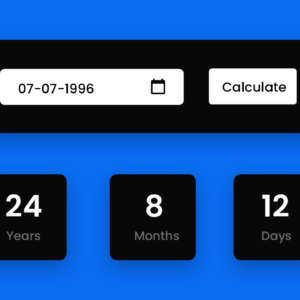
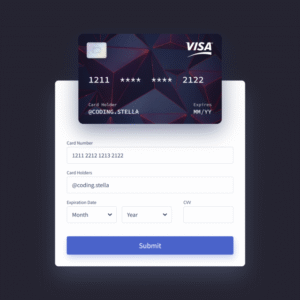
0 Comentários